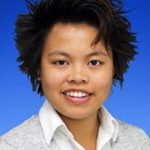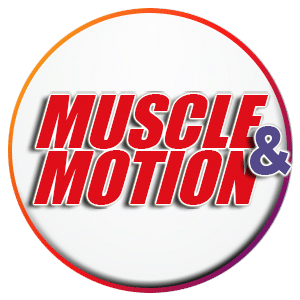Subscribe to the Anatomy app Risk-Free
*Money-back guarantee applies only to the Yearly or 3-year plan
Personal Trainer?
Check our Strength Training app:)
The Strength Training App includes ALL Anatomy app content PLUS more than 1000 exercises & workout plan builder – See pricing
Anatomy App
The Subscription Includes:
Muscular Anatomy 3D model
Skeleton 3D model (Bones&Joints)
More than 1000 educational videos
3D animation of the Origin & Insertion
Offline Mode | Save videos to watch offline
Access on all devices
New updates every month
Auto-renewal, cancel anytime!
Vat/Sales tax might apply
Choose your plan:
Frequently Asked Questions
For the full FAQ page
The Strength Training App includes the Anatomy app content.
If you are interested only in learning the anatomy of movement, subscribe to the Anatomy app. However, if you want to learn all about the anatomy of strength training/functional training/movement, you should subscribe to the Strength Training app, which includes more than 1200 exercises with complete anatomical analysis, common mistakes to avoid, Workout Plans builder, and more awesome content!
The Anatomy app includes:
+ Anatomy of the human body muscular system
+ Origin & Insertion – Visualize the origin and insertion of each muscle
+ Specific analysis and functions of all muscles & muscle groups
+ Animations, pictures, and diagrams teaching you how muscles move
+ 3D anatomy of the human skeletal system including bone and joint analysis
+ Musculoskeletal anatomy & kinesiology videos
The Strength Training app includes:
+ All Anatomy app content +
+ 1200 exercises + common mistakes
+ Build customized workout plans
+ Assign workouts to your clients!
+ Full theory section with 200 video lessons
Both apps are available on all devices (iOS, Android, PC/Mac)
We’re delighted to hear that you love our content! To fully enjoy what we offer, you only need to subscribe to three of our apps: the Strength Training App, the Posture App, and the Yoga App.
Subscription Details:
- Three Separate Subscriptions: Currently, we do not offer a single subscription that covers all apps. You will need to subscribe individually to each of these three apps – Strength Training, Posture, and Yoga.
- Inclusive Content: All three apps include the complete content from our Anatomy app. This means that by subscribing to these apps, you get the benefit of the Anatomy app’s content as well.
* You won’t be able to access the Anatomy app with your Strength Training/Yoga/Posture apps subscription. - Anatomy App Integration: In the main menu of each app, you will find sections titled “Muscular Anatomy,” “Kinesiology & Skeletal,” and “Theory.” These sections are directly from our Anatomy app, ensuring that you have access to comprehensive anatomical information across all three apps.
By subscribing to the Strength Training, Posture, and Yoga apps, you gain a broad spectrum of content covering various aspects of fitness and anatomy. Each subscription brings its unique value, contributing to a well-rounded understanding of movement and body mechanics.
You can access the app on all devices! All in 1 subscription
If you subscribed through the App Store or through our website, it doesn’t matter:) you will be able to access your subscription from all devices, including PC/Mac, Android Tablet/Phone, and iOS devices (iPad/iPhone), all in 1 subscription.
The automatic renewal is intended to optimize the efficiency of the service we provide for you. If you like the App and would like to continue your subscription, you won’t have to go through the purchase process again.
You can stop the auto-renewal at any time; just send us an email and ask to stop it – info@muscleandmotion.com
If you purchased our App from the AppStore, you need to log-in to your iTunes and cancel the auto-renewal from there. As soon as you unsubscribe, your Credit/Debit Card will no longer be charged.
We put a lot of effort as well as our reputation on the line so that you will feel completely safe and sure about your decision.
If within 14 days after purchasing the subscription, (not including the 1-month subscription) for whatever reason you decide that the App is not for you, or that you cannot get what you expected from it, send us an email and ask for a refund.
We will send you a full refund – No questions asked!
First, you need to choose the best subscription for you of the 3 options (Monthly, Yearly, or 3-years) After clicking on the “Get in Now” button, you will move to the Buy-Now page.
Using a PC? – Enter the coupon code in the “Coupon Code (Optional)” line, then click on “Recalculate”
Using a Mobile Phone? – You will see a “+” Icon near the price. Click on this “+” icon and then you will get the option to enter the coupon code, then click on “Recalculate”
Testimonials
“Your videos are an excellent tool for me and my patients”
“It teaches you not just how to do exercises correctly but why”
” You have a true gift and are making a real contribution to the world”
“I would like to thank you for this wonderful program”